CostGraph Operator Installation Guide
Prerequisites
- API Key: Obtain an API key from the CostGraph dashboard.
- Helm
1
Set up Prometheus
Existing Prometheus installations
Existing Prometheus installations
If you already have Prometheus running in your cluster, you can skip these installation steps and proceed directly to the next step.In your Helm
values.yaml, set the prometheus_endpoint to your existing Prometheus URL.For example, if you’re using the kube-prometheus-stack, the endpoint is typically:2
Obtain API Key
Create an account on costgraph.baselinehq.cloud and obtain an API key.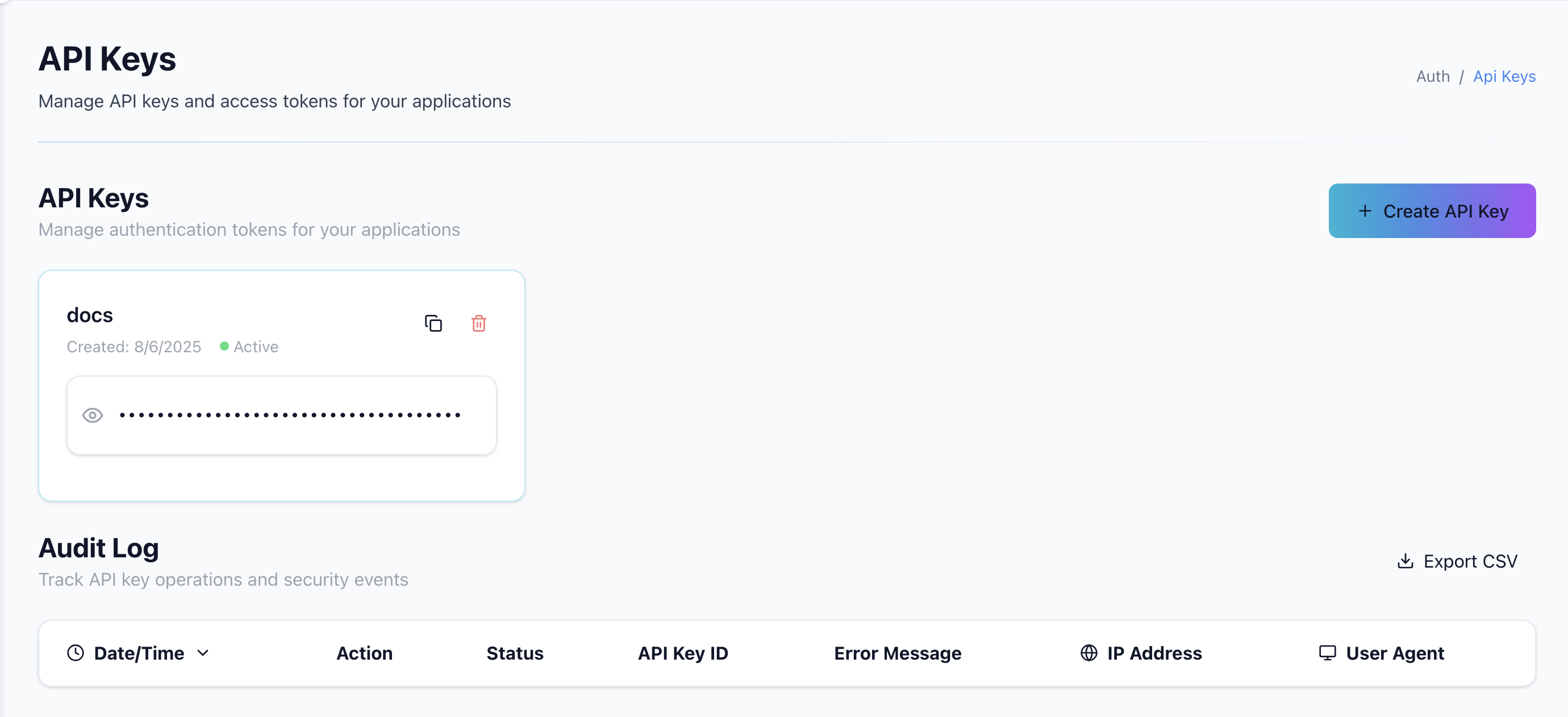
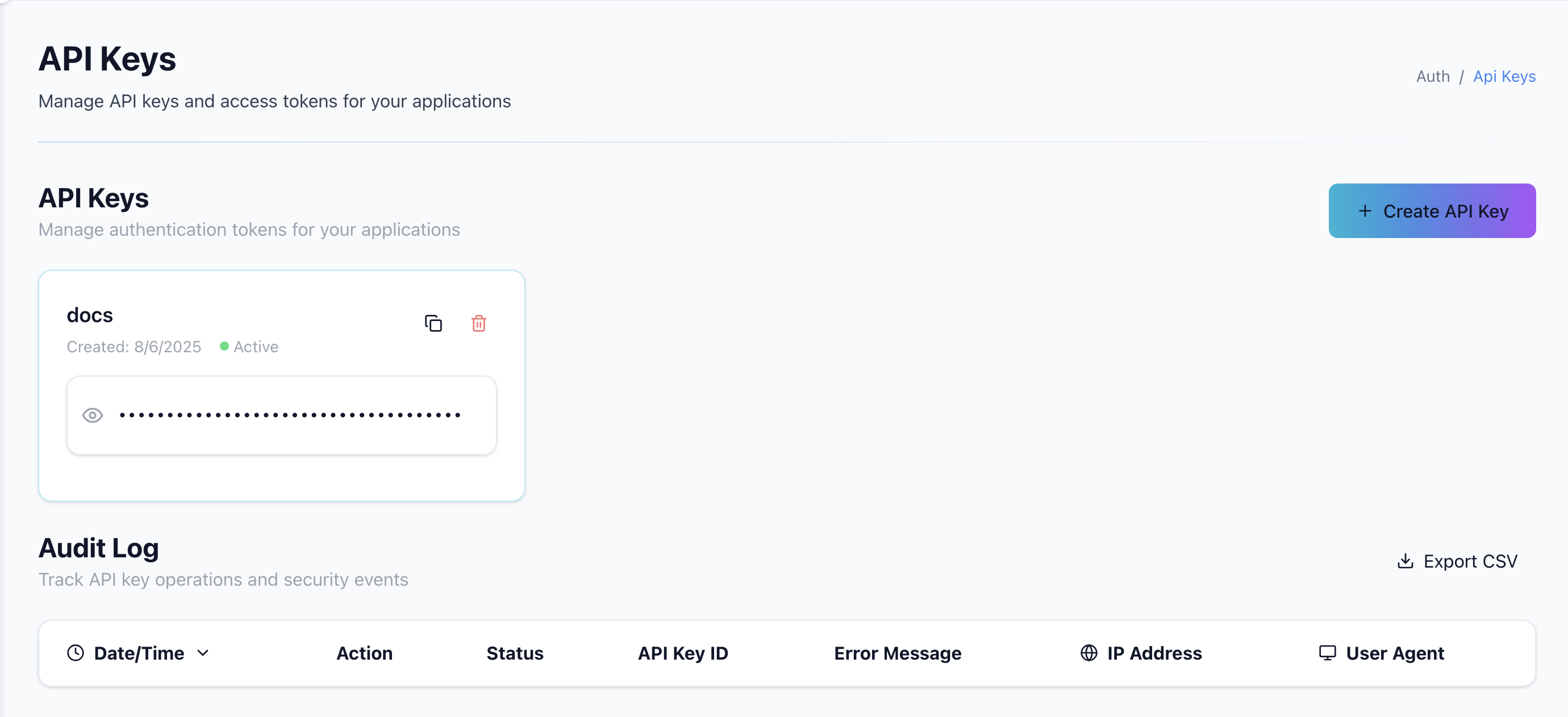
3
Set up Billing Plan
Once you have your API key, set up a billing plan to enable the API key.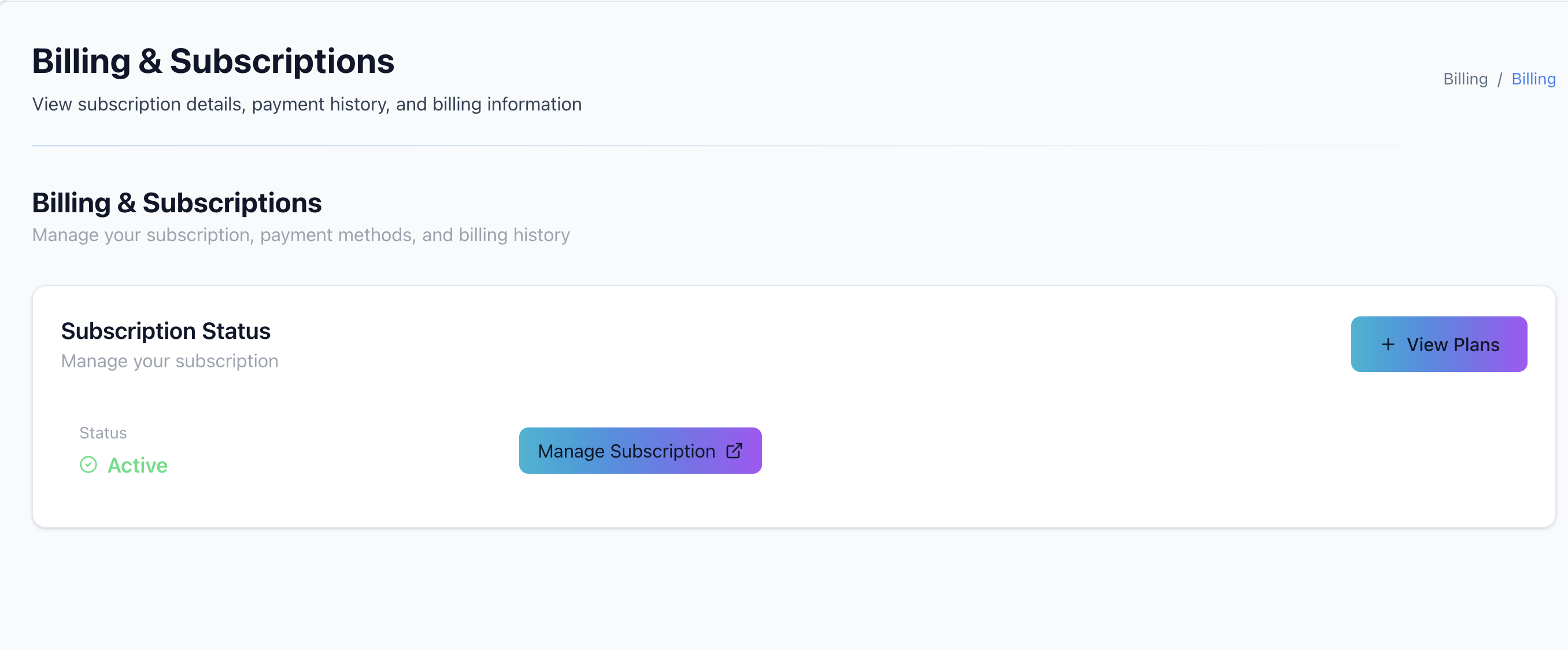
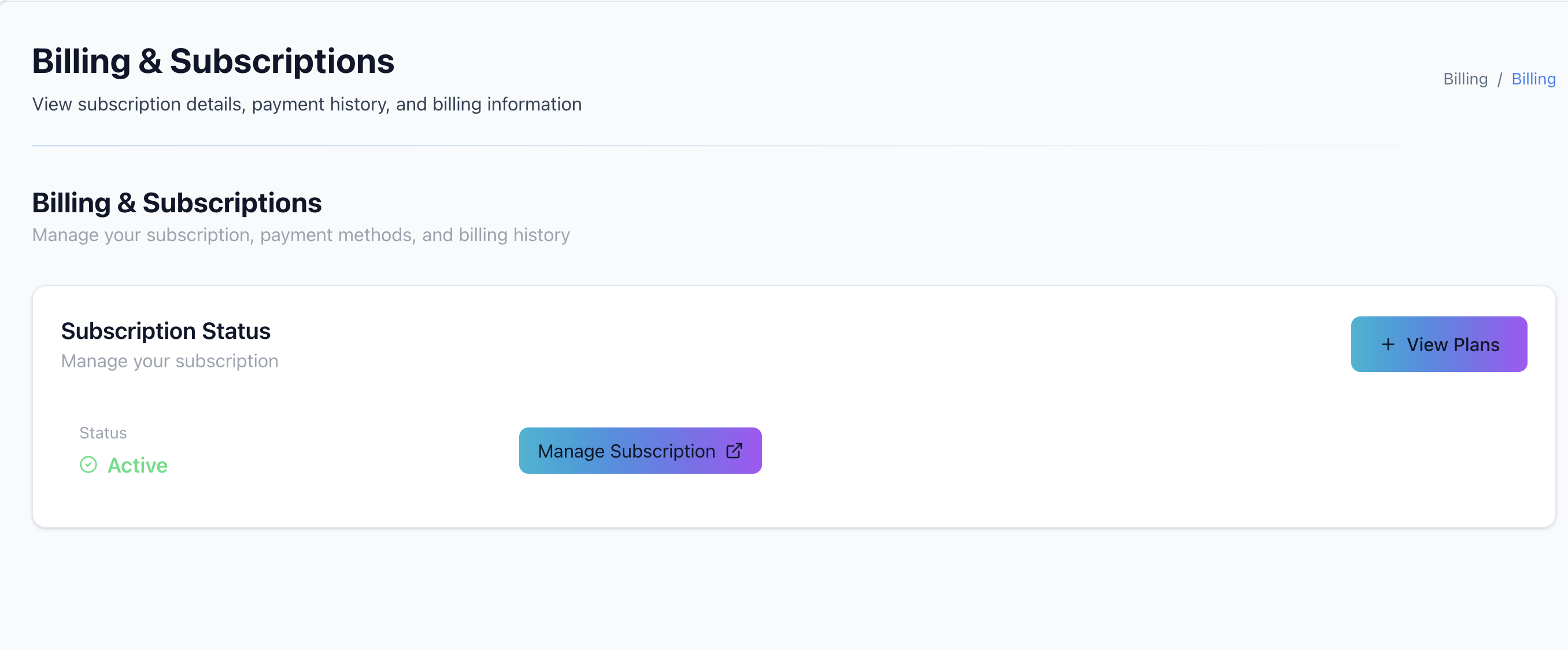
4
Add CostGraph Helm Repository
Add the CostGraph charts repository:
5
Configure CostGraph
Create a configuration file (
values.yaml) with your specific settings:6
Deploy CostGraph
Deploy CostGraph using your configuration file:
7
Verify Installation
Wait for all pods to be ready and verify the installation:All pods should show a
Running status before proceeding to access the dashboard.Accessing the Dashboard
You can access your cluster metrics in the cluster section of the CostGraph dashboard.
Advanced Configuration
For the full list of values supported by the CostGraph Operator Helm chart (allvalues.yaml options), see the Kubernetes configuration reference.